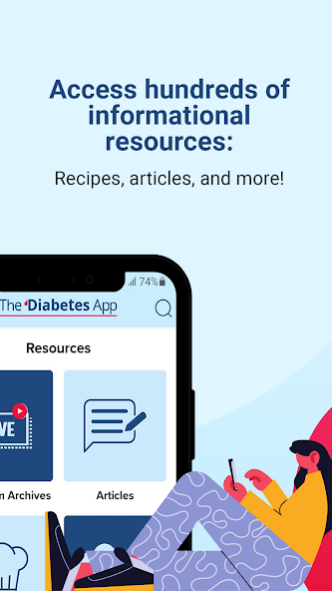The Diabetes App 3.53
Free Version
Publisher Description
We are a platform that has both community groups and a variety of resources for people living with all types of diabetes, including Type 1, Type 2, Pre-diabetes, and more.
Together with our users, we’re building this platform to promote a space of inclusion, information, community, and openness. It is our priority to ensure that those who have been diagnosed with any type of diabetes are ready and equipped to handle their day-to-day lives! Never feel alone or unprepared again - The Diabetes App is here to help!
On The Diabetes App you can find:
* Curated community groups for different types of diabetes and topics. Users can post anything and everything in these groups and connect with the community!
* Hundreds of resources ranging from articles to recipes, workouts, guides, and more! All of these are sorted by type so you don’t have to spend time searching!
* Live Events that range from professionals like endocrinologists, to members of the community - covering topics like diabetes burnout, mental health, Q&A’s and more
Join the 20,000 + of other users across the globe and use The Diabetes App to discuss or learn about things like:
* Dealing with burnout
* Lifestyle changes through exercise or nutrition
* Devices and tech
* Being newly diagnosed
About The Diabetes App
The Diabetes App is a free app for Android published in the Chat & Instant Messaging list of apps, part of Communications.
The company that develops The Diabetes App is TLC Platforms Inc.. The latest version released by its developer is 3.53.
To install The Diabetes App on your Android device, just click the green Continue To App button above to start the installation process. The app is listed on our website since 2022-02-23 and was downloaded 2 times. We have already checked if the download link is safe, however for your own protection we recommend that you scan the downloaded app with your antivirus. Your antivirus may detect the The Diabetes App as malware as malware if the download link to uk.co.disciplemedia.dmp is broken.
How to install The Diabetes App on your Android device:
- Click on the Continue To App button on our website. This will redirect you to Google Play.
- Once the The Diabetes App is shown in the Google Play listing of your Android device, you can start its download and installation. Tap on the Install button located below the search bar and to the right of the app icon.
- A pop-up window with the permissions required by The Diabetes App will be shown. Click on Accept to continue the process.
- The Diabetes App will be downloaded onto your device, displaying a progress. Once the download completes, the installation will start and you'll get a notification after the installation is finished.